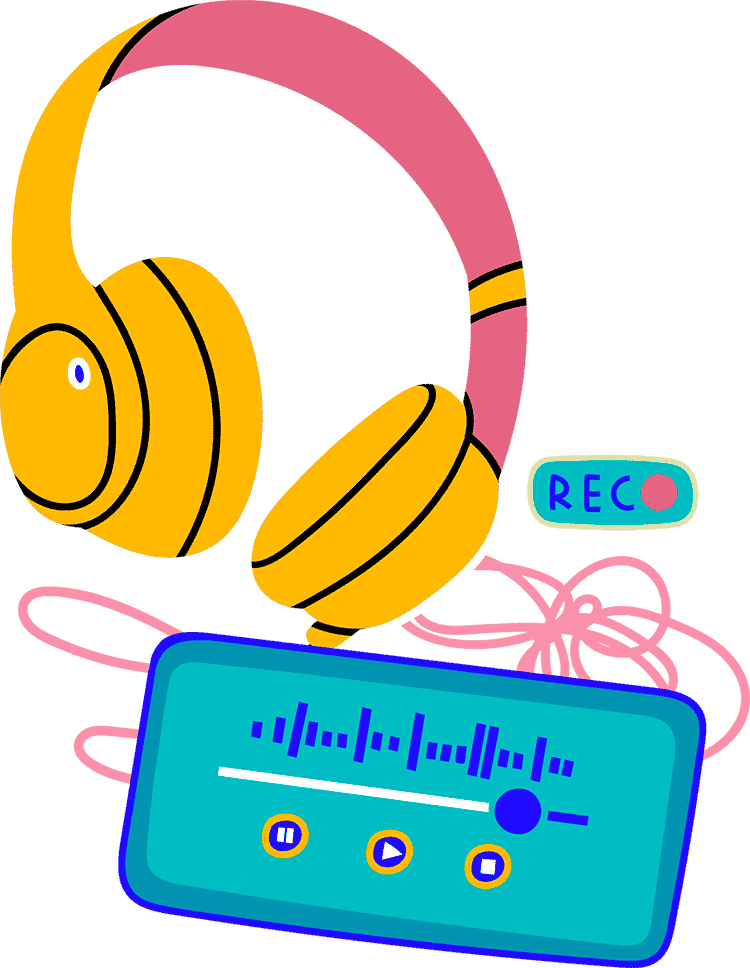First impressions are everything, and your home work situation might be selling you short – especially when it comes to audio. One of the major disruptions caused by the pandemic has been the forced shift to remote working from home. It caught the vast majority of people off guard and after a few months of working from home some have started to work out a great setup.
With recent reports saying most of us who are working from home now will continue to do so post pandemic, we suggest you take a look at your home work setup.
As a podcast company JAR Audio was designed to work remotely so we have some experience with working from home.
Now, everything will vary, but here are some things I’ve discovered after working from my own home setup for a number of years and experiencing a number of different audio problems with our remote recordings.
1) Have a fixed setup
This has been key to my home productivity. I’m fortunate to have an apartment with a den where I’ve been able to set up a workspace that is always ready to go. The best part is at the end of the work I can shut the door and enjoy my living space in my apartment – it becomes a physical space that is dedicated to a specific task. It’s these simple mental triggers that have been shown to improve productivity. Would you have a shower in the kitchen? Or cook dinner in your bedroom? Of course not. Having a dedicated space means you’re always set up and ready to go. You are also saving time and frustration by not having to set up and take down whatever it is you’re working on every day. This can be a big snag when it comes to getting motivated to begin work. Also, frequent plugging in and unplugging causes wear and tear on gear and can cause some unforeseen problems.
2) Proper communication solutions
Video calls and remote meetings are just going to be our reality moving forward. First impressions are everything, and the big factor (well, for me personally) is whether I actually hear and understand you. I’ve been incredibly frustrated listening to some favourite podcasts or other shows have horrible audio for not only their guests, but in a lot of cases their main host! A little bit of investment and time goes a long way! Here at JAR Audio we have put the effort in by setting up each member of our team with proper audio from their work environments. By this I mean high quality microphones hardwired into our computers and always (ALWAYS!) headphones. We make sure to have our microphones nice and close to us with mic stands, much like we were recording a podcast. The closer the mic is to you, the better it will sound to the person on the other end. The further away you are from your mic, the more background and room noise you are picking up, which causes other problems.
I mention we always have headphones on, so you might ask “doesn’t X video conference software have echo cancelation?” While this is true, it is not a perfect or enjoyable solution. The way echo cancellation works, the system is listening for a duplicate of the incoming audio and then muting what it deems to be an echo. This becomes extremely problematic when someone also has a very echo-prone space – the computer can’t make up its mind which is “the real source”, or the echo, which leads to the system muting or muffling a lot of the audio. I know it’s awkward at first if you haven’t spent much time talking on a mic, but after a few minutes you’ll forget the mic is even there. Plus in our own experience a number of people we’ve had on our calls have said they are very impressed by the high quality audio from our team and it made the meeting a lot easier and more of an enjoyable experience.
3) Hard Wire!
With a fixed workspace, comes the benefit of not having to set up every time. In our wireless world it seems effortless to stay connected at times (which is true) but video calls and other work requires bandwidth. If you live in a major centre you are probably surrounded by apartments or other buildings. This leads to a bunch of surprise challenges. Notable, radio interference. There is a bunch of RF flying around in the air at all times, be it from other wifi hotspots, radio transmissions, microwaves, and on and on. These impact your wireless connectivity. That’s why for the best results you need to plug-in. Having a wired ethernet connection to your computer will drastically improve your internet reliability because you won’t be fighting with all those other wifi signals. You should see a great improvement in your video calls and transfer speeds (depending on your connection, of course). If you’ve been with your internet service provider for a while, it may pay to check out their website or call them up to see if they have a promo or are able to give you a deal on a better internet connection. That’s how I was able to upgrade my internet connection from a 50mbps speed to a whooping gigabit fibre connection for the same price as my old plan.
A wired connection not only goes for your computer, but for your audio as well. There has been a raise in bluetooth headsets and headphones recently, but they have a lot of downsides. Not just the problems mentioned above with RF inference that might disconnect you in the middle of the call, or even your batteries dying, but most importantly the quality. Depending on your computer model and brand, bluetooth headphones will most likely sound… well… “bluetooth-like” to other people on your call. Have you ever had someone call you from their bluetooth car connection? Remember how thin, scratchy, and hollow the audio sounded that sometimes you could barely make out what they said? Yeah, your bluetooth device sounds like that to whoever you are talking to. Being wired will not only improve the quality of the audio, it doesn’t make you reliant on charging your device between calls.
4) Make time and plan ahead
It is easy to get caught up in the mindset of “Oh I’m working from home so it won’t take me as long to get ready.” This is a slippery slope… As I’ve been saying, first impressions are everything, and being late or not prepared for a call isn’t a good look, and personally I think it’s just rude. Take at least five minutes beforehand to make sure your setup is working correctly, especially if you are changing conferencing platforms. Depending on your device and setup, “gremlins” can get in and change some settings that might cause problems. Even after your computer updates, go into the settings menu of the platform you are about to use and make sure the settings have not changed since the last time you used it. A lot of times they have…
In conclusion, this is our new reality that has been forced in many ways by the pandemic. Instead of trying to fight it or refuse to admit this is our new way of work, embrace it! Just a few little improvements here and there will not only help with your own work at home, but hopefully land you new clients and improve the satisfaction of your existing clients and co-workers.
Aaron Johnson is JAR Audio’s Co-Founder and Director of Technology